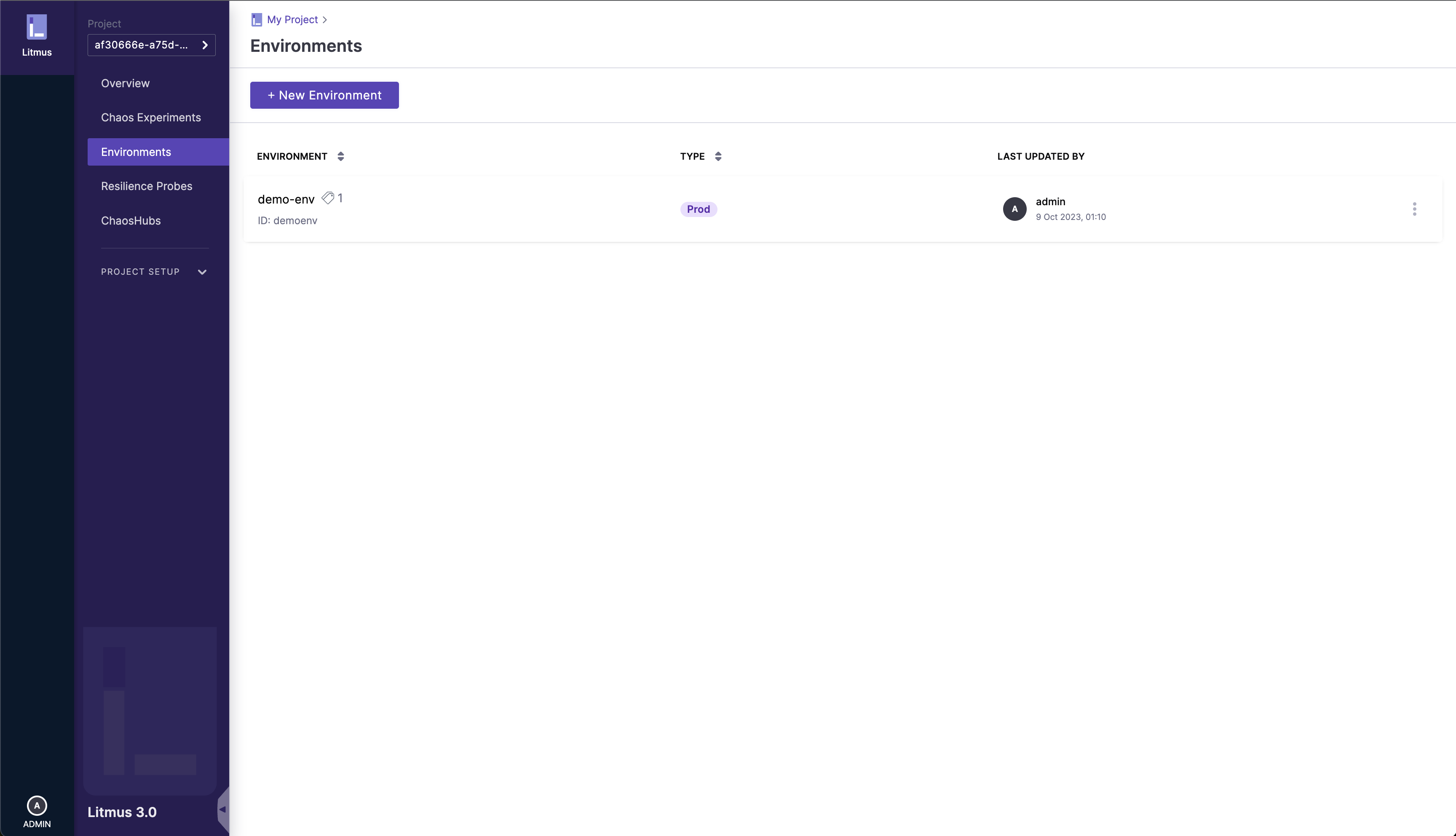Create an Environment
Before you begin
You can learn about the concept of chaos environments here.
1. Go to the Environments section
Navigate to the /environments page (Environments on the left nav), and click on the New Environment button
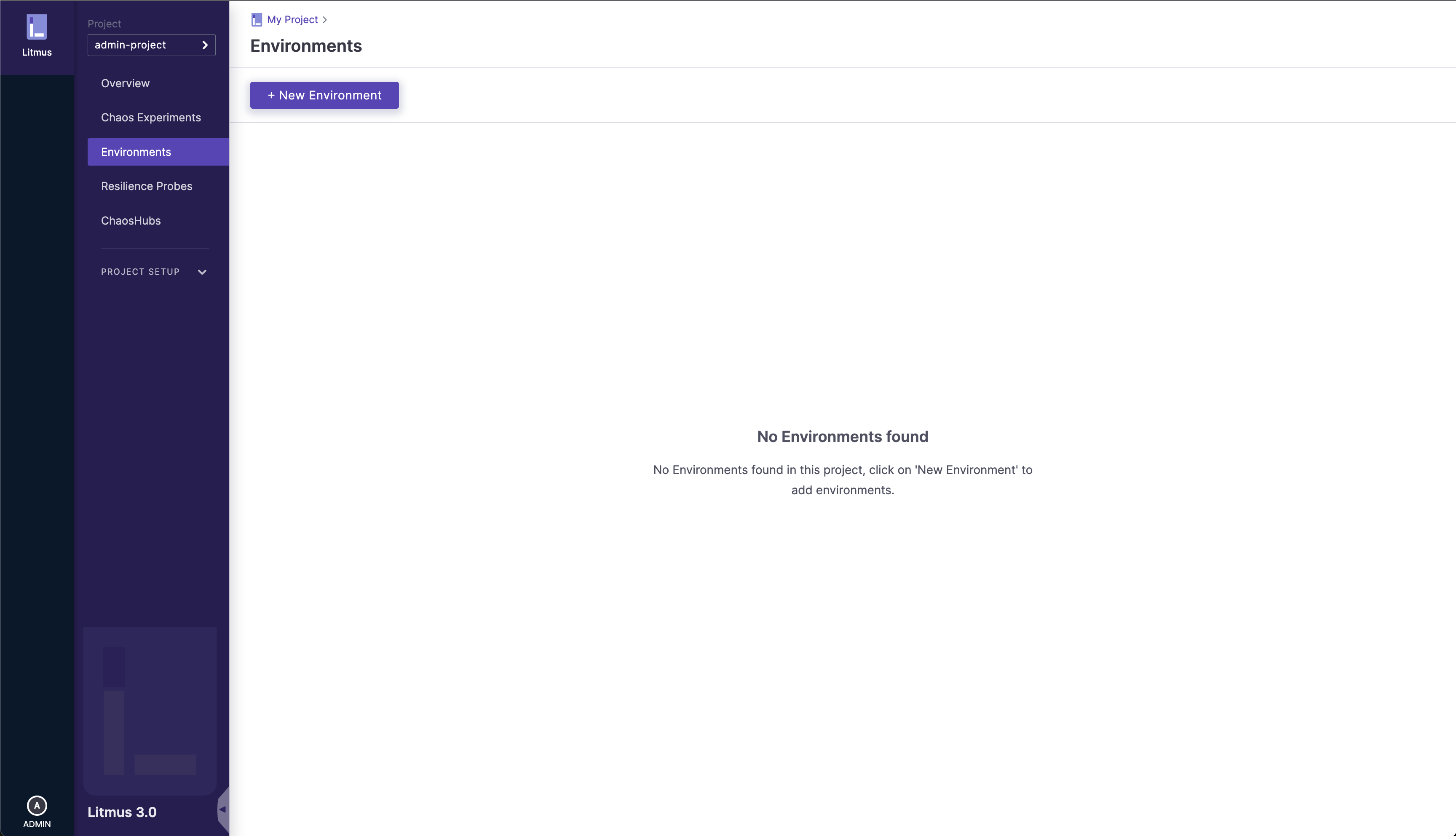
2. Add Environment details
Add the details of the environment to be created such as name, description, tags, as well as the type of environment, i.e. Pre-Production and Production, these are meant to help further categorize the environments you are working with.
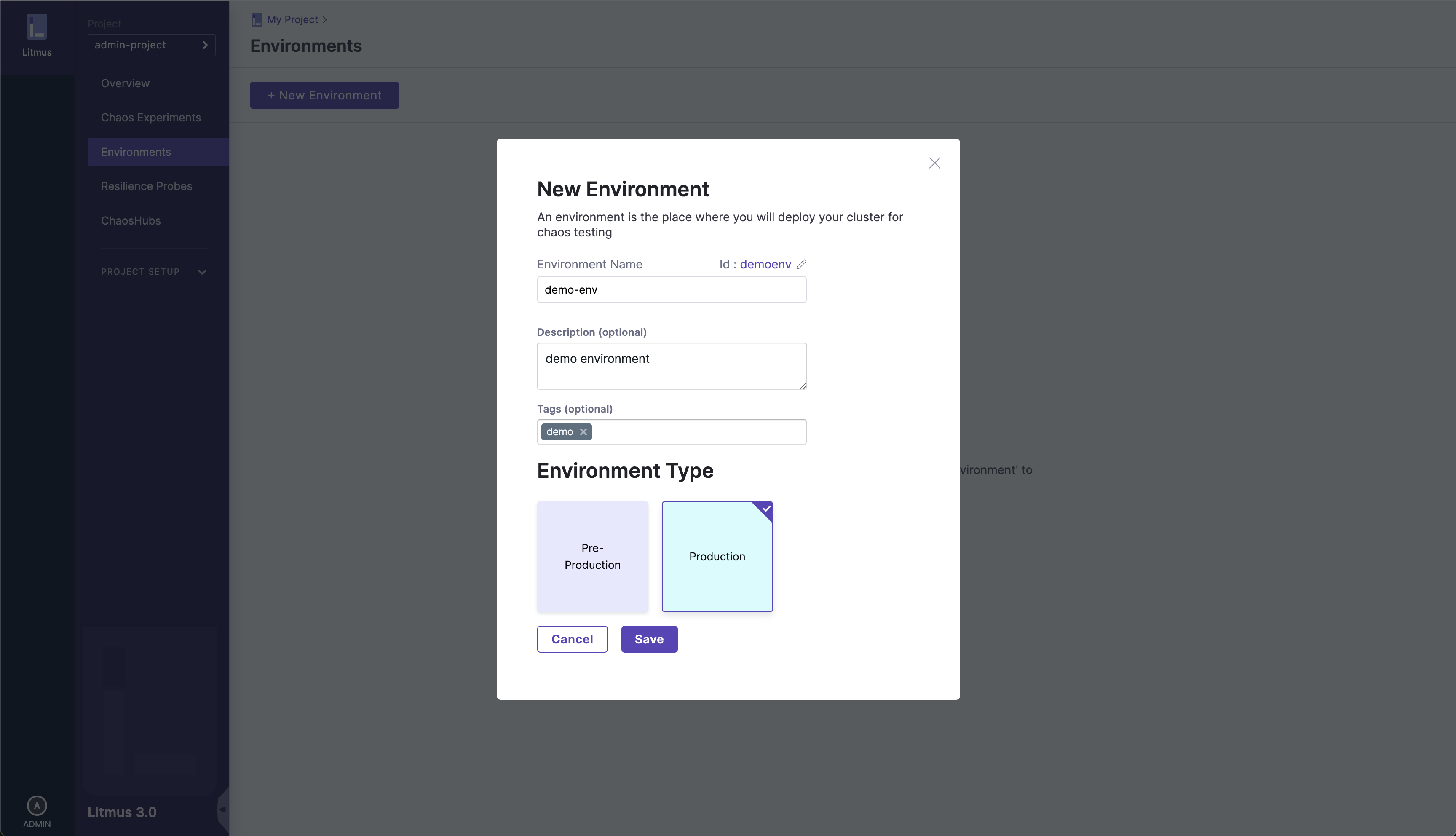
The new environment will appear in the list as shown: